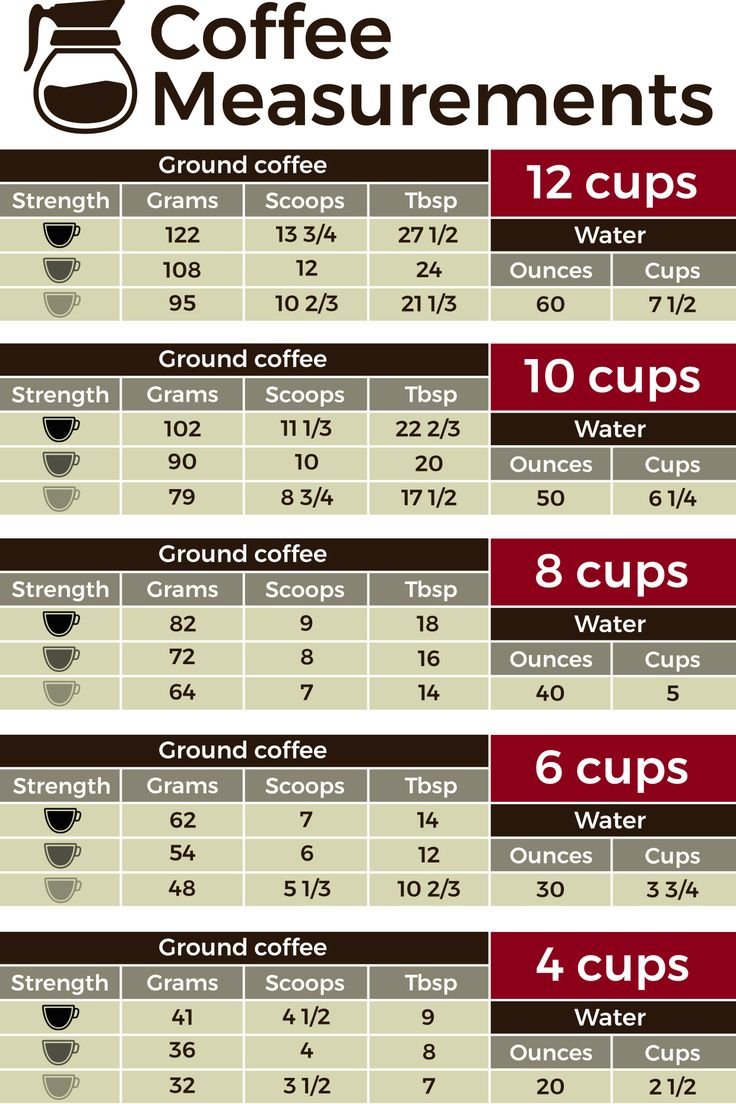Starting your day with a fresh cup of coffee is a morning ritual for many. And if you own a Cuisinart coffee maker, setting the timer can be a real time-saver.
Imagine waking up to the aroma of freshly brewed coffee every morning. The Cuisinart coffee maker is designed to make this dream a reality with its convenient timer feature. This guide will take you through the simple steps needed to program your coffee machine, ensuring you start your day right with minimal effort.
We’ll cover the essentials of navigating the settings, so even if you’re not tech-savvy, you’ll find the process straightforward. By the end of this article, you’ll be an expert at setting the timer on your Cuisinart coffee maker, ready to enjoy a perfect cup of coffee whenever you like.

Introduction To Cuisinart Coffee Makers
Cuisinart coffee makers have become a staple in kitchens worldwide. Known for their reliability and sleek design, these appliances brew your morning cup with ease. Whether you’re a coffee aficionado or need a caffeine fix, a Cuisinart machine fits every lifestyle. Let’s explore the popularity and benefits of these coffee makers and how their timers can enhance your brewing experience.
Popularity And Benefits
Cuisinart’s rise to fame comes from its quality craftsmanship and innovative features. Home baristas enjoy multiple benefits:
- Consistency in every brew
- Variety of models and sizes
- Easy to use and clean
- Durable materials
These coffee makers save time and simplify your morning routine.
The Role Of Timers In Coffee Makers
Timers in coffee makers are a key feature. They allow you to set your brew time in advance. Wake up to the aroma of freshly brewed coffee every morning. With a Cuisinart coffee maker, there’s no need to rush your morning routine. The timer ensures your coffee is ready when you are.
Getting To Know Your Cuisinart Model
Setting a timer on a Cuisinart Coffee Maker is simple. First, know your model. This guide helps. Let’s start.
Common Features Across Models
Most Cuisinart Coffee Makers share key features. A digital clock and programmable start time are common. A brew-pause function is another. These make your coffee experience better.
Identifying Your Specific Model
Each Cuisinart Coffee Maker has a unique model number. Find this on the bottom or back of your machine. Knowing your model helps with specific instructions. Now, setting your timer is easy.
Preparation Before Setting The Timer
Before diving into the timer settings of your Cuisinart coffee maker, let’s prepare. A well-prepared approach ensures a smooth setup. Follow these steps for a perfect start to your morning coffee routine.
Required Materials
- Cuisinart Coffee Maker: Ensure the model has a timer feature.
- User Manual: Refer to specific instructions for your model.
- Fresh Coffee Beans: Have your favorite coffee ready.
- Clean Water: Use filtered water for the best taste.
Safety Considerations
Unplug the coffee maker before cleaning or setting up. Keep wet objects away from the power outlet to avoid shock. Ensure the coffee maker is dry before plugging it in. Always handle your Cuisinart with care to prevent accidents.

Step-by-step Timer Setup
Imagine waking up to the rich aroma of freshly brewed coffee. With the Cuisinart coffee maker, that dream turns into reality. Setting the timer ensures a perfect cup every morning. Follow these simple steps to program your coffee maker’s timer.
Accessing The Timer Function
First, plug in your coffee maker. Find the ‘Program’ button on the control panel. Press it to access the timer function. This primes the machine for setting the brew time.
Adjusting The Time Settings
Next, set the current time. Use the ‘Hour’ and ‘Minute’ buttons to adjust. Ensure AM or PM is correct. Now, press the ‘Program’ button again. Set your desired brew start time using the same ‘Hour’ and ‘Minute’ buttons. Finish by pressing the ‘Program’ button once more. Your coffee maker is now set to start brewing at your chosen time.
Programming Your Coffee Preferences
Let’s dive into how to make your Cuisinart Coffee Maker work for you. Setting it up to brew coffee just how you like it can make mornings better. Here’s how to program your coffee preferences.
Setting The Coffee Strength
First, choose how strong you want your coffee. Your Cuisinart lets you adjust this. Want it bold? Pick a stronger setting. Prefer it lighter? Choose a milder option. It’s easy. Just press the strength button until you find your favorite.
Selecting The Number Of Cups
Next, decide how many cups you need. Brewing for one or a crowd? Your machine can handle it. Use the cup setting button. Press until it shows the number you want. From one cup to several, get the exact amount you need. No waste, just perfect coffee every time.
Troubleshooting Common Timer Issues
Setting up your Cuisinart coffee maker should be a breeze. But sometimes, timer issues can arise. Let’s tackle these common problems together. With easy steps, you can enjoy your coffee on time, every time.
Resetting The Timer
Resetting the timer is quick:
- Turn off the coffee maker.
- Unplug it for a minute.
- Plug back in and turn on.
- Set the time again.
This simple reset can fix minor glitches.
Dealing With Power Outages
Power outages can disrupt your timer settings. Follow these steps to restore:
- Check the coffee maker for a backup battery.
- If there’s no battery, you will need to reset the clock.
- After power returns, reprogram your brew time.
Keep your Cuisinart manual handy for specific instructions.
Cleaning And Maintenance Post-timer Use
Keep your Cuisinart coffee maker brewing perfectly with proper cleaning and maintenance. After using the timer, follow these steps to ensure longevity and consistent performance.
Regular Cleaning Routine
Regular cleaning keeps your coffee maker in top shape. Start with these simple steps:
- Unplug the coffee maker.
- Remove and wash the carafe and filter basket with warm, soapy water.
- Wipe the machine’s exterior with a damp cloth.
- Clean the hot plate with a damp cloth to remove coffee stains.
- Reassemble once all parts are dry.
For deep cleaning, descale the machine every 3-6 months. Use a solution of equal parts water and white vinegar. Run a brew cycle, then rinse with a cycle of just water.
Maintaining Timer Functionality
Keep the timer accurate and responsive. Follow these tips:
- Check the clock for correct time regularly.
- After power outages, reset the clock and timer settings.
- Replace batteries in models with backup features annually.
Ensure the timer button responds well. If it sticks or hesitates, contact Cuisinart for support.
Clean the area around buttons and display gently. Use a cotton swab dipped in rubbing alcohol to remove grime.
With these practices, enjoy fresh coffee right when you want it, every time.
Advanced Timer Features For Coffee Aficionados
Advanced Timer Features for Coffee Aficionados bring your morning brew to the next level. Imagine waking up to the perfect cup of coffee every day. The Cuisinart Coffee Maker offers this with its advanced timer settings. Let’s dive into how you can customize your coffee experience.
Exploring Additional Timer Functions
The Cuisinart Coffee Maker has timer functions that do more than just start your brew. These features include:
- Auto shut-off – Your coffee maker turns off by itself.
- Brew-pause – Grab a cup before the brew cycle ends.
- Programmable clock – Set your brew time 24 hours in advance.
These functions help save energy and give you control over your coffee.
Customizing Your Coffee Experience
To customize your brew, follow these steps:
- Press the Menu button until you see the clock icon.
- Use the + and – buttons to set your brew start time.
- Press the Menu button again to save your settings.
This simple process ensures you get fresh coffee exactly when you want it.
Conclusion: Enhancing Your Morning Routine
Setting a timer on your Cuisinart Coffee Maker simplifies mornings. A fresh brew awaits when you wake up. This small change can make a big difference. Let’s look at the final perks of timed coffee brewing.
Recapping The Benefits Of Timed Brewing
Timed brewing offers convenience and consistency. You save time and start your day with energy. The aroma of coffee sets a positive mood. Your Cuisinart Coffee Maker does the work while you get extra sleep. It’s reliable, ready when you are.
Invitation To Explore More Cuisinart Features
Your Cuisinart offers more than just timed brewing. Discover other features. Each one can upgrade your coffee experience. Play with settings. Try new things. Your perfect cup of coffee is waiting. Start exploring today.

Frequently Asked Questions
How Do I Program My Cuisinart Coffee Maker Timer?
To program your Cuisinart coffee maker, press the “Program” button. Then, set the desired brew start time using the “Hour” and “Minute” buttons. Finish by pressing the “Program” button again to save your settings. Your coffee maker is now set to brew at your chosen time.
Can I Set A Daily Timer On My Cuisinart Coffee Maker?
Yes, you can set a daily timer. After programming your desired start time, the Cuisinart coffee maker retains the settings. It will automatically brew coffee at the same time each day unless you cancel or change the program.
What If My Cuisinart Coffee Timer Isn’t Working?
Ensure your Cuisinart coffee maker is plugged in and the clock is set correctly. If the timer is still not working, try resetting the machine by unplugging it for a minute. If issues persist, consult the user manual or contact Cuisinart customer support.
Can I Adjust The Auto-shutoff Feature?
Most Cuisinart coffee makers have an adjustable auto-shutoff feature. Access the menu using the settings button, then select the auto-shutoff option. Choose the duration before the machine turns off, usually from 0 to 4 hours.
Conclusion
Setting a timer on your Cuisinart coffee maker is simple. Follow the steps outlined, and enjoy a fresh brew every time. No more waiting for your morning cup. Just set it up the night before. Wake up to the aroma of freshly made coffee.
It’s that easy. Remember, a perfect day starts with the perfect cup. Make sure your Cuisinart coffee maker is ready when you are. Start tomorrow with a smile and a sip of great coffee.